Easily Convert PDF to Word, Excel, and other formats, as well as compress, OCR, and merge PDF, etc. It can convert PDF to many different formats and vice versa. Additionally, it can merge PDF with one click.
Apowersoft PDF Converter 2.3.0.2 Multilingual Portable | 90.2 Mb
Excellent PDF Converter
It can convert PDF to many different formats and vice versa. Additionally, it can merge PDF with one click.
Multiple Formats Supported
This PDF converter can batch convert PDF to most Microsft Office formats in a few seconds. You can quickly convert your PDF to Word, Excel, PPT, JPG, PNG, TXT, HTML, and many more. Even better, you will be able to preserve the same high quality of your original file!
Manage PDF with Practical Tools
The program is equipped with other useful functions, with which you can merge, compress, split, protect, unlock, OCR PDF, and extract images from PDF, etc. This tool can help you better manage your PDF files.
Fast and Stable
You can choose many different output formats, and this PDF converter will convert files in a quick and stable way.
High Quality Output
The converted files keep exactly the same formatting and resulution as the original files. Enjoy a lossless conversion and a high-quality display of your files!
User-friendly Interface
The program has a clean and intuitive interface which helps users easily manage their PDF files.
Convert PDF in 3 Steps
- Step 1: Add PDF files
- Step 2: Choose output format
- Step 3: Start converting
System Requirements:
- Windows 10
- Windows 8
- Windows 7
Homepage -Código:https://www.apowersoft.com]https://www.apowersoft.comDownload link:Contenido oculto. Ha de estar registrado, y pulsar el botón "Gracias" para visualizar sus enlaces de descarga.
Si trás registrarse todavía no visualiza el botón de "gracias", pulse la tecla F5, para refrescar la página.



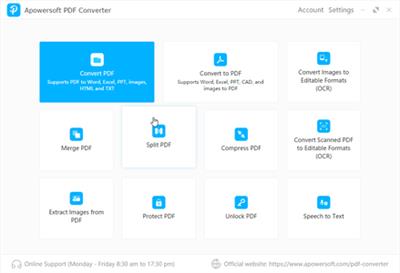

 Citar
Citar
