Excel VBA Userform Handbook | Code Library |
Duration: 2h14m | .MP4 1280x720, 30 fps(r) | AAC, 44100 Hz, 2ch | 985 MB
Genre: eLearning | Language: English
Learn All Userform Codes In One Set | Step By Step
What you'll learn
From Simple To Advanced Userform Code Library.
Powerfull Technics For Events
Expert Userform Applications.
Requirements
Be familiar basic level with vba
Please control course content every week for new videos or applications
Description
All programming languages are supported by interfaces and Computer programmers develop interfaces to manage users' data entries. Today we will learn how to develop vba userforms (interfaces) together with you step by step all the codes
VBA userforms contain advanced controls. Usually developers couldn't get detailed code archives. Our goal prepair all useful and need to learn code library. Ofcourse not codes also we will support our lessons from simple to advanced applications.
If you are familiar with basic level VBA codes, you can learn easly this tutorial content. Our learners generally ask that Is ıt hard to learn? I can say that ıt is not simple or not hard but All of them need to know and we handle all codes from simple to complex and always aimed to get advanced level.
If you enroll you will have huge userform code library. We will update and advance when necessary. Ofcourse We need your rate and comment.
Who this course is for:
Everyone in office
Who needs efficient VBA Application
Data Analist, Data Scientist
Download link:Contenido oculto. Ha de estar registrado, y pulsar el botón "Gracias" para visualizar sus enlaces de descarga.
Si trás registrarse todavía no visualiza el botón de "gracias", pulse la tecla F5, para refrescar la página.





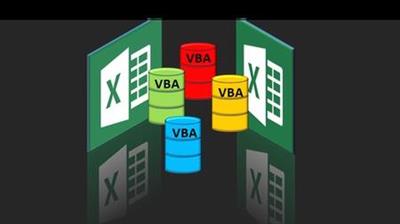

 Citar
Citar
