Docker For Beginners (Practical Way)
Duration: 2h58m | .MP4 1280x720, 30 fps(r) | AAC, 44100 Hz, 2ch | 1.2 GB
Genre: eLearning | Language: English
With Step-By-Step Practice ... Believe me You will learn a lot
What you'll learn
What is Docker and Why to Use it ?
How Docker Works - (Docker Architecture)
Virtual Machines Vs Containers
Installing and Setup Docker on Linux and Mac
Docker Basics Including : Images , Containers , Networking , Storage , Dockerfiles and Docker Compose
Docker Hands-On Labs :running hello-world , ubuntu and Nginx Containers ,
Docker Containers Management
Docker Images Management
Running Nginx Container With Custom Web Pages
Dockerfile Hands-On Lab
Building & Running Python Web Application (Docker Compose)
Requirements
Eager to Learn and Patience
Description
Note: this Course is intended for beginners and intermediate so please if you are Expert don't expect any thing from here , unless you want to check if you will get something useful.
Docker is a set of platform as a service products that use OS-level virtualization to deliver software in packages called containers. Containers are isolated from one another and bundle their own software, libraries and configuration files; they can communicate with each other through well-defined channels.
In this Course you will learn:
What is Docker and Why to Use it ?
How Docker Works - (Docker Architecture)
Virtual Machines Vs Containers
Installing and Setup Docker on Linux and Mac
Docker Basics Including : Images , Containers , Networking , Storage , Dockerfiles and Docker Compose
Docker Hands-On Labs : running hello-world , ubuntu and Nginx Containers ,
Docker Containers Management
Docker Images Management
Running Nginx Container With Custom Web Pages
Dockerfile Hands-On Lab
Building & Running Python Web Application (Docker Compose)
Who this course is for:
DevOps Engineers
Developers
Software Engineers
System Administrators
IT professions
Download link:Contenido oculto. Ha de estar registrado, y pulsar el botón "Gracias" para visualizar sus enlaces de descarga.
Si trás registrarse todavía no visualiza el botón de "gracias", pulse la tecla F5, para refrescar la página.





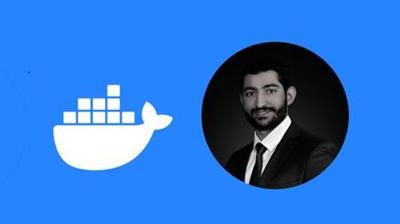

 Citar
Citar
