ABViewer is a multifunctional application for working with drawings that has powerful functionality of a professional editor and provides support for more than 30 raster and vector formats, including AutoCAD DWG, DXF, DWF, Hewlett-Packard HPGL, PLT, HGL, CGM, SVG, and TIFF, BMP, JPG, GIF and many others.
Portable ABViewer Enterprise 14.1.0.89|Packed in VMware ThinApp|Windows(x86/x64)|rar|x86-58.7/x64-67.6 mb
Attention!
Dear users! We do not forget about our rights holders!
All portable assembly, designed exclusively for the promotion of the software and can be used for informational purposes only!
After testing the program and decide on the usefulness and necessity of you, this software - you are required! remove the assembly and turn to the developer, to purchase a license for a full version. Good luck!
Work on Windows 10 is POSSIBLE, BUT NOT GUARANTEED!
Release Notes
Supported formats:
Supported CAD formats and vector files:
AutoCAD DWG, DXF and DWF of all versions
Hewlett-Packard HPGL: PLT, HGL, HG, PRN, SPL;
Scalable vector graphics: SVG
Computer Graphics Metafile: CGM
PS Adobe
Windows metafile: EMF, WMF
All common raster images are supported, including TIFF, BMP, JPG, PSD, GIF, PCX, CALs (more than 20 formats in total).
Features of ABViewer:
A convenient printing system allows you to print an A3-A0 drawing on an A4 printer, and then glue the drawing
Fast file upload
Special tools for viewing the structure of CAD file formats
Convert all files to EMF / JPG / BMP / GIF / TIFF
Selection, copying and printing of any area of ??the drawing
The printing of drawings of any sizes on any printers
Support for SHX vector fonts
CAD rotation at any angle (support "views")
Rotate raster images to right angle
Batch mode for group file conversion
Sequential viewing of all supported graphic files in the directory
Release New
News
3D section
The new version of ABViewer has a dynamic section tool. With its help you may create a section view of a 3D model, see its hidden elements and measure them when necessary. Sections do not modify geometry and are fully customizable. You can add one or more section planes and adjust their position either by moving arrows, or by entering numeric values into the provided fields. Changes are applied immediately.
The new version of ABViewer has a dynamic section tool. With its help you may create a section view of a 3D model, see its hidden elements and measure them when necessary. Sections do not modify geometry and are fully customizable. You can add one or more section planes and adjust their position either by moving arrows, or by entering numeric values into the provided fields. Changes are applied immediately.
Section view of a 3D model in ABViewer
Enhanced user interface with new features
Optimized reading and saving of DWG and DXF files;
Optimized batch conversion of files;
Added export to AutoCAD DWG 2010;
Added saving to raster PDF files;
Added saving of fonts to PDF file;
Added object layer map allowing to automatically adjust distribution of entities by layers;
Added snap mode in inserts;
Added a new mode of grid displaying;
Improved comparison of DWG and DXF files: new comparison settings and capability to print out results of comparison;
Improved G-code generation from DWG and DXF files.
Download link:Contenido oculto. Ha de estar registrado, y pulsar el botón "Gracias" para visualizar sus enlaces de descarga.
Si trás registrarse todavía no visualiza el botón de "gracias", pulse la tecla F5, para refrescar la página.



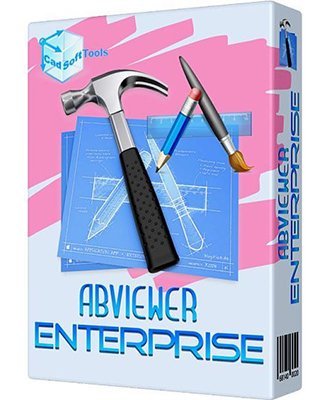

 Citar
Citar
