This is the latest version of Windows OS releases, with new interface and other new features like new Microsoft Store, a new personalized feed powered by AI and best-in-class browser performance from Microsoft Edge, Chat from Microsoft Teams integrated in the taskbar and many more!
Windows 11 21H2 Build 22000.739 Aio 13in1 (No TPM Required) With Office 2021 Pro Plus Preactivated
Windows (x64) | Languages:English | File Size: 6.32 GB
Editions Includes
1. Windows 10 Home
2. Windows 10 Home N
3. Windows 10 Home Single Language
4. Windows 10 Education
5. Windows 10 Education N
6. Windows 10 Pro
7. Windows 10 Pro N
8. Windows 10 Pro Education
9. Windows 10 Pro Education N
10. Windows 10 Pro for Workstations
11. Windows 10 Pro N for Workstations
12. Windows 10 Enterprise
13. Windows 10 Enterprise N
Whats New
- Update Office To Version 2205 Build 16.0.15225.20288
- Update OS Build 22000.739
System Requirements
Processor: 1 gigahertz (GHz) or faster.
RAM: 2 gigabyte (GB).
Free space on hard disk: 40 gigabytes (GB).
Graphics card: DirectX 9 graphics device or a newer version.
Additional requirements to use certain features.
To use touch you need a tablet or monitor that supports multitouch.
To access the Windows store to download and run apps, you need an active Internet connection and a screen resolution of at least 1024 x 768 pixels
Contenido oculto. Ha de estar registrado, y pulsar el botón "Gracias" para visualizar sus enlaces de descarga.
Si trás registrarse todavía no visualiza el botón de "gracias", pulse la tecla F5, para refrescar la página.





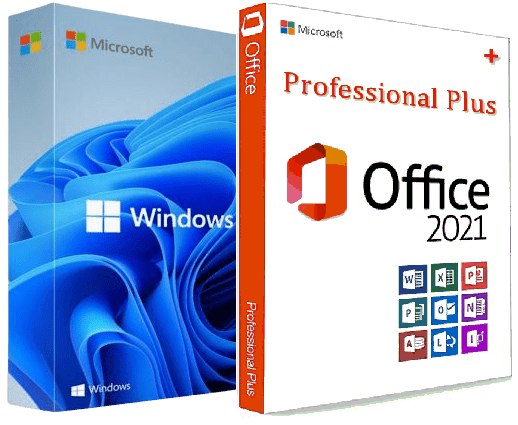

 Citar
Citar
