Last updated 6/2019
MP4 | Video: h264, 1280x720 | Audio: AAC, 44.1 KHz
Language: English | Size: 474.39 MB | Duration: 0h 58m
Use confluence to manage your projects from documentation, meeting notes, RAID log to stakeholder and release management
What you'll learn
Learn what confluence is
Use confluence from a Project Management perspective
Confluence to document project scope
Confluence to document stakeholders
Learn how to use confluence to document meeting notes
Learn how to use confluence to document RAID and Action Logs
Manage Project Files and Documentation with Confluence by learning to use attachment macro
Create tables in confluence
Learn how to insert Jira content into your confluence page
Learn how to use the date and status macro
Requirements
Willing to learn
Willing to explore further other powerful feature in confluence
Description
Learn how to use confluence system with examples. You will learn how to use the date macro, the jira macro, the attachment macro. You will learn how to create table as well as insert status macro.The below will be covered:What is confluence? How to use confluence to manage a projectScopeStakeholdersMeeting NotesProject Plan/MilestoneRAID LogDocumentationRelease ReadinessOther feature in confluence
Who this course is for
Anyone that wants to know how to use confluence from a project manager perspective,Any Project Manager that wants to organise his work in confluence,Anyone interested in learning new features in confluence
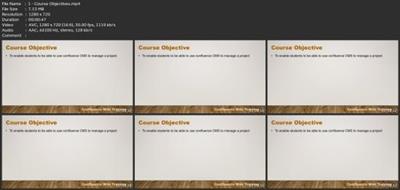
Download link
rapidgator.net:
Contenido oculto. Ha de estar registrado, y pulsar el botón "Gracias" para visualizar sus enlaces de descarga.
Si trás registrarse todavía no visualiza el botón de "gracias", pulse la tecla F5, para refrescar la página.
:
nitroflare.com:
Contenido oculto. Ha de estar registrado, y pulsar el botón "Gracias" para visualizar sus enlaces de descarga.
Si trás registrarse todavía no visualiza el botón de "gracias", pulse la tecla F5, para refrescar la página.
1dl.net:
Contenido oculto. Ha de estar registrado, y pulsar el botón "Gracias" para visualizar sus enlaces de descarga.
Si trás registrarse todavía no visualiza el botón de "gracias", pulse la tecla F5, para refrescar la página.







 Citar
Citar
