Python In Excel: Zero To Hero
Published 9/2023
MP4 | Video: h264, 1280x720 | Audio: AAC, 44.1 KHz
Language: English | Size: 2.05 GB | Duration: 4h 28m
The ultimate guide to using the new Python In Excel feature
What you'll learn
Introduction to Python in Excel: Master the seamless integration of Python within Excel and unlock the potential of dynamic spreadsheet programming.
Foundations of Python Data Types in Excel: Dive deep into handling integers, strings, lists, tuples, and dictionaries right inside your spreadsheets.
Crafting Python Functions in Excel: Learn how to create, call, and optimize Python functions to automate and enhance your Excel tasks.
Date and Time Mastery with Python in Excel: Understand and manipulate dates and times like never before, leveraging Python's datetime module.
Dataframes in Excel with Python: Integrate the power of Pandas dataframes in Excel, streamlining data analysis and transformations.
Control Flow in Excel using Python: Implement 'if', 'for', and 'while' statements to add advanced logical operations and loops to your Excel processes.
Harnessing Power Query with Python in Excel: Elevate your data extraction and transformation skills by combining the capabilities of Power Query with Python.
Requirements
Basic Excel Proficiency: Familiarity with Excel's interface and fundamental features such as worksheets, rows, columns, and basic formulas.
Willingness to Learn Python: No prior Python knowledge required! We'll guide you through the basics and get you scripting in no time.
Access to the Latest Version of Excel (Possibly BetaChannel): Ensure you have the latest version of Excel that supports the Python integration feature. If not I'll teach you how to turn on Beta Channel.
A Computer with Excel Installed: Whether you're on Windows or Mac, ensure you have a device capable of running Excel.
An Open Mind: Be ready to embrace the blend of traditional spreadsheet tasks with the dynamism of Python scripting.
Active Internet Connection: Required for downloading resources, accessing course updates, and seeking online help or additional Python in Excel examples during the course.
Description
Unlock the full potential of Excel by using Python in Excel into your workflow. In this comprehensive course, we will take a deep dive into the revolutionary Python in Excel feature, transforming you from a beginner to an expert in leveraging Python's capabilities within Excel.Here's what you will learn:Foundation of Python: Kickstart your journey with an introduction to Python basics, understanding data types like lists, tuples, sets, and dictionaries, all while operating within the familiar environment of Excel.Function Crafting: Step-by-step tutorials on crafting Python functions will empower you to perform complex operations with ease.Package Utilization: Discover the richness of Python packages available and learn how to integrate them in Excel to enhance its functionalities.Control Flow Mastery: Get hands-on experience with Python control structures including 'if', 'for', and 'while' statements, to bring logic and flexibility to your Excel sheets.Project-Based Learning: Undertake a real-world project analyzing sales orders to hone your skills and learn practical applications of Python in Excel.Bonuses you'll walk away with:Comprehensive Package Guide: Receive an exhaustive write-up detailing all the packages available in Python for Excel, serving as a ready reference for your future projects.Exclusive Bonus Spreadsheet: Gain access to a specially crafted spreadsheet that assists in determining the functionalities available for Python in Excel, a tool designed to facilitate smoother operations.Embark on this learning journey to merge the analytical power of Python with the simplicity of Excel, opening doors to unparalleled efficiency and opportunities in data analysis and reporting.
Overview
Section 1: Introduction
Lecture 1 Introduction
Lecture 2 Disclaimer
Lecture 3 Calculation Options
Lecture 4 Installing BetaChannel (If Required)
Section 2: Basic Python Data Types
Lecture 5 Excel Workbook Used For Data Types
Lecture 6 Hello World
Lecture 7 Python Numbers
Lecture 8 Python Bool (True and False)
Lecture 9 Python Comparisons
Lecture 10 Python Strings
Section 3: Python Lists
Lecture 11 Excel Workbook Used For Lists
Lecture 12 Python Lists
Lecture 13 Indexing
Lecture 14 Nested Lists
Lecture 15 Type Function
Lecture 16 Float and List Type
Lecture 17 Slicing
Lecture 18 Lists Challenge
Section 4: Python Tuples, Sets, and Dictionaries
Lecture 19 Excel Workbook For This Tuples Sets and Dictionaries
Lecture 20 Python Tuples
Lecture 21 Python Sets
Lecture 22 Python Dictionaries
Section 5: Python Functions
Lecture 23 Excel Workbook For Functions
Lecture 24 Functions Basics
Lecture 25 Sum Function
Lecture 26 If Function
Lecture 27 More Functions
Lecture 28 Args and Kwargs
Section 6: Python Pandas DataFrames
Lecture 29 Excel Workbooks For Dataframes
Lecture 30 Dataframes Lesson 1
Lecture 31 Dataframes Lesson 2
Lecture 32 Selecting Data With loc and iloc
Lecture 33 Datetime Basics
Lecture 34 Timedelta
Lecture 35 Time In Pandas
Lecture 36 Date Formats
Lecture 37 Back To Continued
Section 7: Python If For While
Lecture 38 Excel Workbook - If For While
Lecture 39 Python Code Blocks
Lecture 40 Python If Statements
Lecture 41 Python For Statements
Lecture 42 Python While Statements
Section 8: Sales Orders Project
Lecture 43 Excel Workbook and CSV File For Sales Order Project
Lecture 44 Sales Order Project Lesson 1
Lecture 45 Sales Order Project Lesson 2
Lecture 46 Sales Order Project Lesson 3
Lecture 47 Sales Order Project Lesson 4
Lecture 48 Sales Order Project Lesson 5
Section 9: Additional Material
Lecture 49 Excel Workbook For Discovering Python Packages
Lecture 50 Explanation of Python Packages (handy_stuff.xlsx) WorkBook
Lecture 51 Brief Descriptions of Each Python Package Available
Excel Enthusiasts: Individuals looking to supercharge their Excel capabilities by using Python in Excel for more dynamic spreadsheet tasks.,Data Analysts and Professionals: Those aiming to elevate their data manipulation, transformation, and analysis skills within Excel using Python's powerful libraries.,Beginners in Programming: Anyone new to programming but familiar with Excel, seeking a hands-on approach to learning Python in a familiar environment.,Business Professionals: Individuals in accounting, finance, marketing, sales, HR, and other sectors who regularly use Excel and want to automate and enhance their workflows.,Students: Academics looking to leverage Python in Excel for research, data analysis, or project work.,Excel Trainers and Consultants: Professionals seeking to update their skill set and offer training or consulting services on the latest Excel features, including Python integration.
rapidgator.net:
Contenido oculto. Ha de estar registrado, y pulsar el botón "Gracias" para visualizar sus enlaces de descarga.
Si trás registrarse todavía no visualiza el botón de "gracias", pulse la tecla F5, para refrescar la página.
*********.com:
Contenido oculto. Ha de estar registrado, y pulsar el botón "Gracias" para visualizar sus enlaces de descarga.
Si trás registrarse todavía no visualiza el botón de "gracias", pulse la tecla F5, para refrescar la página.
nitroflare.com:
Contenido oculto. Ha de estar registrado, y pulsar el botón "Gracias" para visualizar sus enlaces de descarga.
Si trás registrarse todavía no visualiza el botón de "gracias", pulse la tecla F5, para refrescar la página.





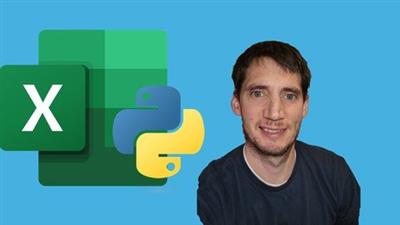

 Citar
Citar
