Arduino Robotics: Building And Programming Robots
Published 11/2023
MP4 | Video: h264, 1920x1080 | Audio: AAC, 44.1 KHz
Language: English | Size: 3.40 GB | Duration: 7h 31m
Mastering Arduino Robotics: From Basics to Advanced
What you'll learn
Understanding the Arduino platform, its components, and its programming environment
Learning the basics of electronics, including components like resistors, capacitors, motors, and sensors
Understanding the Arduino programming language (based on C/C++)
Designing the physical structure of robots, including chassis, wheels, and joints
Requirements
Arduino kit, which typically includes an Arduino board (e.g., Arduino Uno), various electronic components (sensors, motors, wires), and a breadboard
Computer: You'll need a computer to write, compile, and upload code to the Arduino board. Ensure the computer is compatible with the Arduino Integrated Development Environment (IDE).
Arduino IDE: Install the Arduino IDE on your computer. It's freely available from the Arduino website.
Description
An Arduino Robotics course is an introductory course that teaches students the basics of building and programming robots using the Arduino microcontroller platform. The course typically covers both the hardware and software aspects of robotics, allowing students to gain a comprehensive understanding of the field.During the course, students will learn about the components of a robot, such as motors, sensors, and microcontrollers, and how to use them to build a functional robot. They will also learn how to program the robot using the Arduino programming language, which is based on C++.The course will cover topics such as basic electronics, mechanics, and mathematics, providing students with a foundation for understanding how robots work. Additionally, the course may include projects and hands-on activities that allow students to apply what they have learned in a practical settingBy the end of the course, students will have the skills and knowledge necessary to design and build their own simple robots using Arduino microcontrollers. This may include programming the robot to perform specific tasks, such as following a line or avoiding obstacles.Overall, an Arduino Robotics course is a great way for students to gain an introduction to the exciting field of robotics and to gain practical experience in building and programming robots.Chapter 1: The Basics of ElectricityElectrical AnalogyElectrical BasicsCircuitsMeasuring ElectricityMulti-MetersMeasuring VoltageMeasuring AmperageMeasuring CapacitanceMeasuring ResistanceCalculating Resistor Power Using Ohm's LawOscilloscopeLoadsElectrical ConnectionsElectronicsSemi-ConductorsDatasheetsIntegrated CircuitsThrough-Hole ComponentsArduino PrimerArduino VariantsArduino IDEThe sketchSignalsBuilding CircuitsCircuit DesignSchematicsPrototypingBuilding a RobotHardwareMaterialsWork AreaSummaryChapter 2: Arduino for RoboticsInterfacing ArduinoRelaysTransistorsInterfacing a Motor-ControllerUser ControlTethered (Wired) ControlInfrared Control (IR)Radio Control SystemsSensor NavigationContact SensingDistance and Reflection SensingOrientation (Positioning)Non-Autonomous SensorsChapter 3: Let's Get MovingElectric MotorsBrushed DC Motor (Permanent Magnet Type)Brushless MotorsStepper MotorsGear MotorsServo MotorsLinear ActuatorsCalculating PowerDrivingFinding the Right MotorThe H-BridgeGenerating a BrakeImplementationH-Bridge ICsChanging PWM FrequenciesBack EMFCurrent SensingCommercial H-Bridges (Motor-Controllers)BatteriesNickel Cadmium (NiCad)Nickel Metal Hydride (NiMH)Lithium Polymer (LiPo)Lead-AcidChargingMaterialsMaterialsWoodMetalsNuts and BoltsPlasticsChain and SprocketsWheelsChapter 4: Linus the Line-BotParts List for LinusHow Linus WorksThe TrackBuilding the IR Sensor BoardModifying a Servo for Continuous RotationMethod 1: Direct DC Drive with External Speed ControllerMethod 2: Servo Pulse Drive with Internal Motor Driving CiFitting the Drive wheelsMaking a FrameMaking ConnectionsInstalling BatteriesInstall Power SwitchLoading the CodeMaking the TrackTestingAdd-onsLED LightsPaintingAdding Speed Regulator (Potentiometer)Chapter 5: Wally the Wall-BotHow Wally WorksParts List for WallyThe Motor-ControllerThe High-Side SwitchesThe Low-Side SwitchesBuilding the CircuitBuilding the FrameInstalling the SensorsInstalling the Battery and Power SwitchInstalling a Power SwitchThe CodeCode ObjectivesChapter 6: Making PCBsPCB BasicsWhat You Need to Get StartedCircuit DesignSearching for Open-Source DesignsMaking Your Own DesignsWorking with the Schematic EditorWorking with the Board EditorTransferring the DesignLet's Make an Arduino Clone: the JduinoMaking the TransferEtchingMeasuring the SolutionEtching: Method 1Etching: Method 2Removing the TonerDrillingSolderingBuilding the Arduino CloneBuilding the BJT H-BridgeTestingChapter 7: The Bug-BotReading a Switch with ArduinoHow the Bug-bot WorksAntennae SensorsBumper SensorsParts List for the Bug-botThe Motorsodifying the Servo MotorsControlling the Servo MotorsConverting the Pulse Value to DegreesMounting the Wheels to the ServosBuilding the FrameMarking the PlexiGlassCutting the PlexiGlassMounting the MotorsMounting the Caster WheelsMounting the ArduinoInstalling the BatteryMaking the SensorsThe Front Antennae SensorsThe Rear Bump SensorsMaking Wire ConnectionsLoading the CodeCreating a DelayVariablesThe CodeMaking a Top Hat
Overview
Section 1: Introduction
Lecture 1 Introduction
Section 2: Chapter 1 The Basics
Lecture 2 1.1 The Basics
Lecture 3 1.2 Electrical Basics
Lecture 4 1.3 Measuring Electricity
Lecture 5 1.4 Measuring Resistance
Lecture 6 1.5 Electrical Connections
Lecture 7 1.6 Datasheets
Lecture 8 1.7 Arduino Primer
Lecture 9 1.8 Standard Arduino
Lecture 10 1.9 The Sketch
Lecture 11 1.10 Digital Signals
Lecture 12 1.11 Analog Signals
Lecture 13 1.12 Building Circuits
Lecture 14 1.13 Perforated Prototyping Board (Perf-Board)
Lecture 15 1.14 Soldering Shortcuts
Lecture 16 1.15 Materials
Section 3: CHAPTER 2 Arduino for Robotics
Lecture 17 2.1 Arduino for Robotics
Lecture 18 2.2 Relay Configurations
Lecture 19 2.3 Solid-State switches
Lecture 20 2.4 MOSFET
Lecture 21 2.5 Calculating heat using Rds(On) and amperage of DC motor
Lecture 22 2.6 Interfacing a Motor-Controller
Lecture 23 2.7 User Control
Lecture 24 2.8 Radio Control Systems
Lecture 25 2.9 Contact Sensing
Lecture 26 2.10 Orientation (Positioning)
Lecture 27 2.11 Real Time Kinematic (RTK) GPS
Section 4: CHAPTER 3 Let's Get Moving
Lecture 28 3.1 Let's Get Moving
Lecture 29 3.2 Stepper Motors
Lecture 30 3.3 Linear Actuators
Lecture 31 3.4 Generating a Brake
Lecture 32 3.5 Implementation
Lecture 33 3.6 Current Sensing
Lecture 34 3.7 The Open Source Motor Controller (OSMC)
Lecture 35 3.8 Lead-Acid
Lecture 36 3.9 Nuts and Bolts
Section 5: CHAPTER 4 Linus the Line-Bot
Lecture 37 4.1 Linus the Line-Bot
Lecture 38 4.2 Building the IR Sensor Board
Lecture 39 4.3 Building the IR Sensor Board
Lecture 40 4.4 Modifying a Servo for Continuous Rotation
Lecture 41 4.5 Making a Frame
Lecture 42 4.6 Installing Batteries
Lecture 43 4.7 Add-ons
Section 6: CHAPTER 5 Wally the Wall-Bot
Lecture 44 5.1 Wally the Wall-Bot
Lecture 45 5.2 Parts List for Wally
Lecture 46 5.3 Building the Circuit
Lecture 47 5.4 Building the Frame
Lecture 48 5.5 Installing a Power Switch
Lecture 49 5.6 Code Objectives
Section 7: CHAPTER 6 Making PCBs
Lecture 50 6.1 Making PCBs
Lecture 51 6.2 Circuit Design
Lecture 52 6.3 Board Layouts
Lecture 53 6.4 Working with the Board Editor
Lecture 54 6.5 Transferring the Design
Lecture 55 6.6 Making the Transfer
Lecture 56 6.7 Measuring the Solution
Lecture 57 6.8 Drilling
Lecture 58 6.9 Building the BJT H-Bridge
Section 8: CHAPTER 7 The Bug-Bot
Lecture 59 7.1 The Bug-Bot
Lecture 60 7.2 The Motors
Lecture 61 7.3 Mounting the Wheels to the Servos
Lecture 62 7.4 Building the Frame
Lecture 63 7.5 Making Wire Connections
Lecture 64 7.6 The Code
Engineering Professionals
Screenshots
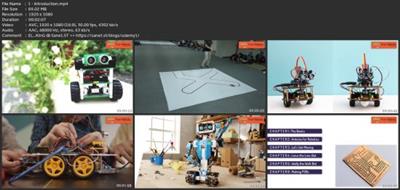
Download link
rapidgator.net:
Contenido oculto. Ha de estar registrado, y pulsar el botón "Gracias" para visualizar sus enlaces de descarga.
Si trás registrarse todavía no visualiza el botón de "gracias", pulse la tecla F5, para refrescar la página.
*********.com:
Contenido oculto. Ha de estar registrado, y pulsar el botón "Gracias" para visualizar sus enlaces de descarga.
Si trás registrarse todavía no visualiza el botón de "gracias", pulse la tecla F5, para refrescar la página.
ddownload.com:
Contenido oculto. Ha de estar registrado, y pulsar el botón "Gracias" para visualizar sus enlaces de descarga.
Si trás registrarse todavía no visualiza el botón de "gracias", pulse la tecla F5, para refrescar la página.







 Citar
Citar
