Phone Repair & Unlocking Course ( Icloud Included )
Published 4/2024
MP4 | Video: h264, 1920x1080 | Audio: AAC, 44.1 KHz
Language: English | Size: 1.44 GB | Duration: 0h 52m
Phone Repairs, iCloud Unlock, Google Accounts Unlock, Sim-Carrier Unlocks , All the Programs that you need.
What you'll learn
The Basics of Phone Repair
Phone Unlocking
Where to get tools and parts
How to replace a Screen , Battery , Charging Port Etc..
Where to get the best Unlocking Programs
Requirements
You don't need experience, this is why i build this course.
Description
What tutorials you will find inside the course:Phone Repairing:What tools do you need and where you can get them.How to open any phone - iPhone , Samsung , Huawei , Xiaomi etc.How to replace a Screen, Battery, Speaker , Camera etc.How to change a Mother Board Connector.How to Change a iPhone Camera Glass.How to figure why the phone is not startingPhone Unlocking:iPhoneiCloud Bypass ( With Passcode or Disabled )iCloud Bypass ( Hello Menu ) Ip 5s - Ip XiCloud Remove from the menu ( iPhone 5s to 15 Pro Max )Remote Management ( MDM ) BypassSamsungGoogle Account Bypass from Android 8 to 14Remote Management ( MDM ) Bypass from Android 8 to 14Remove Passcode without Removing Data ( Not All Models )Bypass Carrier Lock ( Sim-Card Locked )HuaweiGoogle Account Bypass from Android 8 to 14Remote Management ( MDM ) Bypass from Android 8 to 14Disable Huawei ID AccountBypass Carrier Lock ( Sim-Card Locked )XiaomiGoogle Account Bypass from Android 8 to 14Remote Management ( MDM ) Bypass from Android 8 to 14Disable Mi AccountBypass Carrier Lock ( Sim-Card Locked )The ultimate Phone Repair and Unlocking Guide, Learn how to fix and unlock a large variety of phones with step by step video tutorials !
Overview
Section 1: Phone Repair Basics
Lecture 1 Basics tools that you need
Lecture 2 Phone Repair Basics
Lecture 3 Where to find parts
Lecture 4 Where to get tools
Section 2: How to remove a battery
Lecture 5 Huawei
Lecture 6 Samsung
Lecture 7 Older iPhone
Lecture 8 Newer iPhone
Section 3: How to open a phone
Lecture 9 Older Huawei
Lecture 10 Huawei back glass
Lecture 11 iPhone 5 to 8+
Lecture 12 iPhone from 12 to 15 pro max
Lecture 13 iPhone from X to 11 Pro Max
Lecture 14 Samsung Plastic Case
Lecture 15 Samsung Plastic Back
Lecture 16 Samsung Back Glass
Section 4: iCloud Bypass
Lecture 17 Bypass iCloud Account (Passcode/Disabled)
Lecture 18 iCloud Bypass ( Hello Menu )
Lecture 19 Remove iPhone MDM (Remote Management)
Lecture 20 Remove iCloud Account From the Menu
Lecture 21 How to reset an iPhone
Section 5: Samsung Unlock
Lecture 22 Remove Google Account till android 12
Lecture 23 Remove Google Account Android 13-14
Lecture 24 Remove Samsung MDM (Remote Management)
Section 6: Unlocking Programs
Lecture 25 3uTools
Lecture 26 Frp Hijacker By Hagard
Lecture 27 SamFw Tool
Lecture 28 Chimera Tool
Lecture 29 UnlockTool Introduction
Lecture 30 Unlocktool Introduction 2
Lecture 31 UnlockTool Activation
Anybody who is interested in Phone Repairs
Screenshots
rapidgator.net:
Contenido oculto. Ha de estar registrado, y pulsar el botón "Gracias" para visualizar sus enlaces de descarga.
Si trás registrarse todavía no visualiza el botón de "gracias", pulse la tecla F5, para refrescar la página.
nitroflare.com:
Contenido oculto. Ha de estar registrado, y pulsar el botón "Gracias" para visualizar sus enlaces de descarga.
Si trás registrarse todavía no visualiza el botón de "gracias", pulse la tecla F5, para refrescar la página.






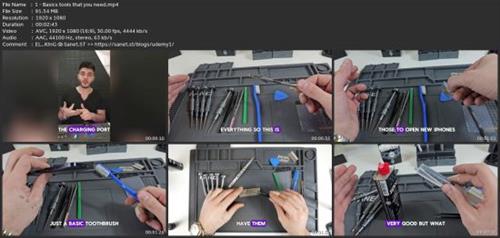

 Citar
Citar
