Prepare For Rhcsa Exam With Practice Course(Ex200-Rhel 9)
Last updated 6/2024
MP4 | Video: h264, 1280x720 | Audio: AAC, 44.1 KHz
Language: English (India) | Size: 4.41 GB | Duration: 24h 18m
Red Hat Certified System Administrator (RHEL-9 Version)
What you'll learn
You will be confident enough to take the RHCSA exam and pass the exam at First attempt
You will learn Red Hat Linux Administration
You will get understanding of containers and learn how to run containerized processes
You will learn lots of Linux Commands which are most commonly used in Jobs with same profile
Requirements
Theoretical Knowledge Red Hat Linux is Reqquired
Windows OS With VirtualBox
Description
Important Note : This Course has been updated recently (May 2024) to cover RHCSA Objectives based on Red Hat Enterprise Linux 9.Course DescriptionThe Primary Objective of this course is to help you to succeed at First Attempt!!! and enable you perform different tasks independently at your Job.During the course, All Objectives of Red Hat Enterprise Linux 9 based RHCSA exam are explained with the help of different practical tasks( Which mimic real exam tasks) on each objective covering all topics as mentioned on Red Hat official Website. Tasks are explained in great details but you must have theoretical knowledge of Red Hat Linux Operating System to get most of this course.After completing this course , You will be confident enough to pass the exam at first attempt but you must understand and practice all tasks before taking the exam. Practice and Time management are important for the Red Hat Exams and Practicing more would make you better at time management during the exam ! You will find tasks on exam from these Objectives only!!Also PDF document is uploaded for each section in introduction lecture, briefing all tasks and different steps to perform each task. This will help you to practice tasks after you complete a section. You don't need to watch the lectures again in case you forget something while practicing.LAB SETUP For LAB Setup, Two VM's are setup using Oracle VirtualBox Manager, One VM (named IPA Server) to provide required services e.g. DNS,LDAP,NTP,NFS and SAMBA to other machine named System . You don't need to know how to configure these services for RHCSA Exam because this is not part of RHCSA Objectives. Other Linux VM (named System) will be used to practice all Objectives of RHCSA Exam.IPA Server machine is preconfigured to provide all required services and you will be able to download .ova file for this VM to import the machine in Oracle Virtual Box in 5-10 minutes.You don't need to configure this Machine and only in few minutes you will have machine up and running.However one extra section is included to describe how to configure IPA Server machine to provide different services needed to practice RHCSA Objectives. You can install & configure IPA Sever machine yourself if you want to do it yourself.Last but not least and also important ,I would expect positive or negative ratings/reviews depending on your experience ,expectations and outcome. Both positive and negative reviews are most Welcome but constructive review would help me better , as Course creator and other Students . For any questions/queries , You can post in Q & A section of this course or you can message me. You would get reply to your queries within 2 days.Best Regards,Prince Bajaj
Who this course is for:
Who want to Pass RHCSA certification first time,Who want to learn Red Hat Linux Administration for Job
For More Courses Visit & Bookmark Your Preferred Language Blog
From Here: - - - - - - - -
AusFile
Contenido oculto. Ha de estar registrado, y pulsar el botón "Gracias" para visualizar sus enlaces de descarga.
Si trás registrarse todavía no visualiza el botón de "gracias", pulse la tecla F5, para refrescar la página.
DDownload
Contenido oculto. Ha de estar registrado, y pulsar el botón "Gracias" para visualizar sus enlaces de descarga.
Si trás registrarse todavía no visualiza el botón de "gracias", pulse la tecla F5, para refrescar la página.
RapidGator
Contenido oculto. Ha de estar registrado, y pulsar el botón "Gracias" para visualizar sus enlaces de descarga.
Si trás registrarse todavía no visualiza el botón de "gracias", pulse la tecla F5, para refrescar la página.





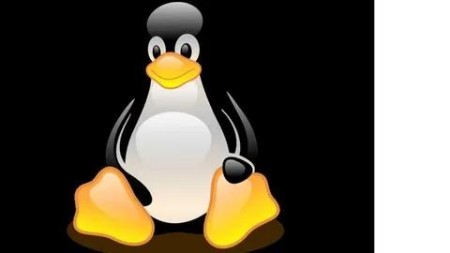


 Citar
Citar
